to improve your speaking and grammar effectively and fast
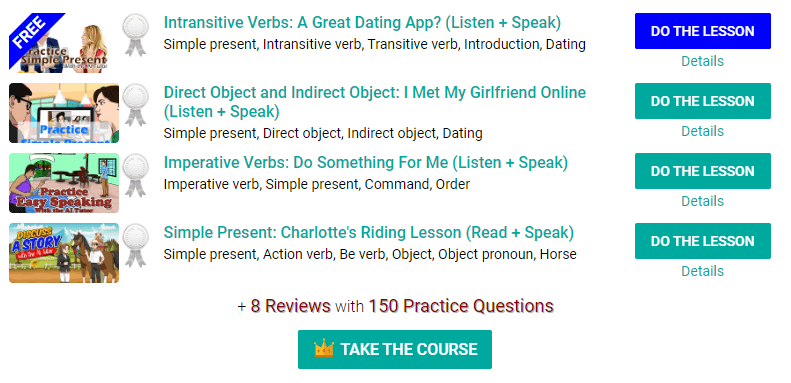
Choose a lesson from the list of courses. Or, take a course and study all the topics in the course.
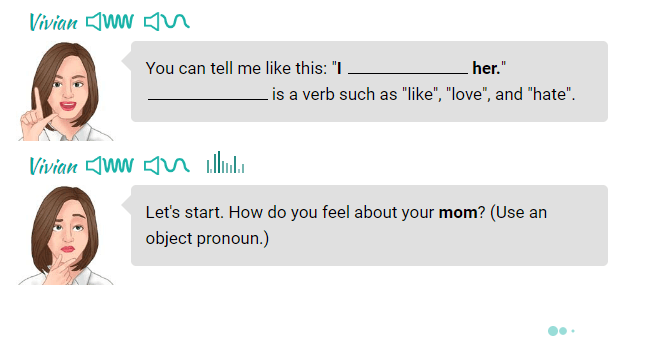
The tutor will teach you grammar and ask you questions. Listen to her very carefully.
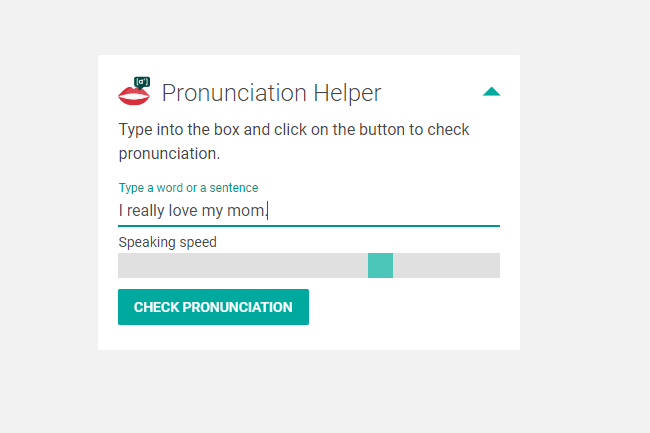
Write your answer into the pronunciation helper. It will read it aloud for you.
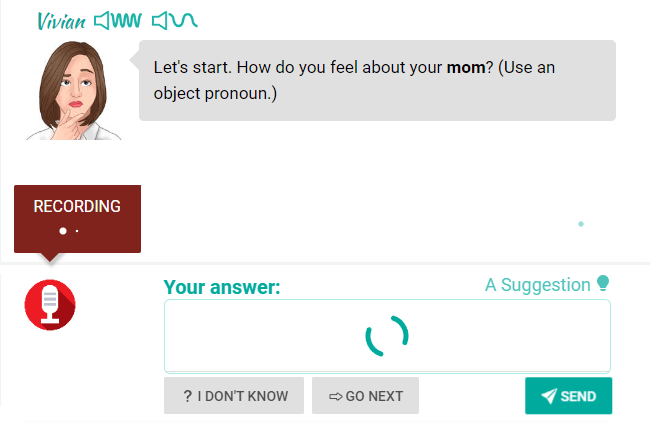
Use your microphone and speak to the tutor. Click on the microphone button or use the microphone on your mobile device. Or, type in your answer directly.
Made a mistake?
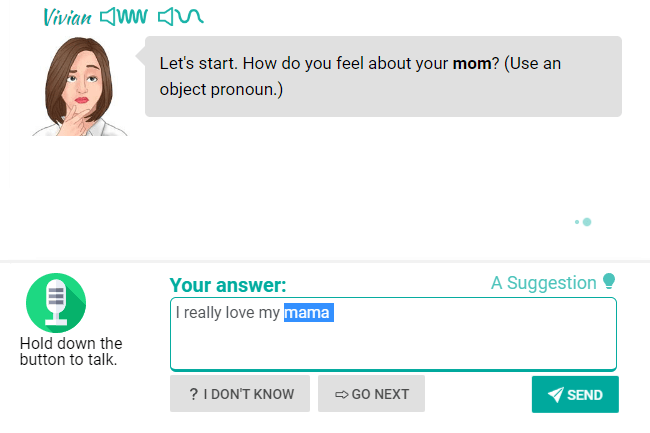
Didn't get the right text from your speech? Speak to the microphone again. Or, change the text directly.
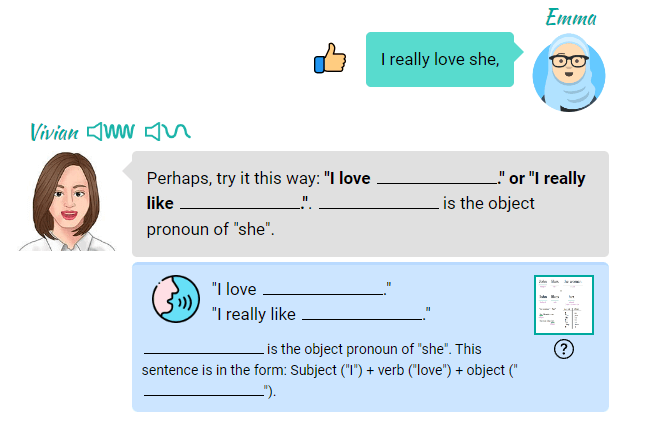
Didn't get the right answer? The tutor will explain to you. Listen and read carefully.
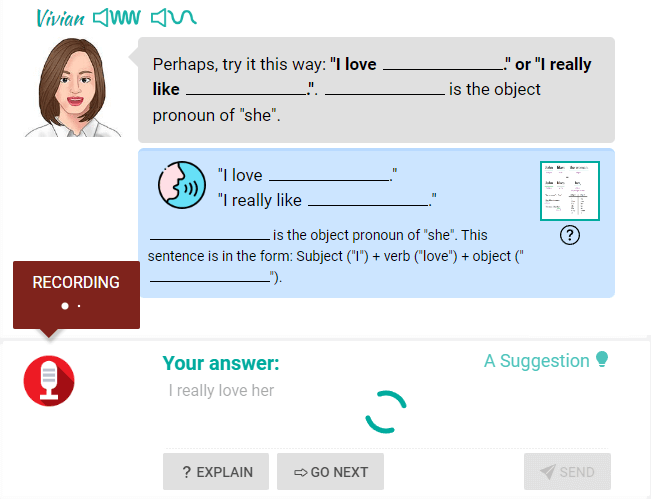
Talk to the tutor one more time. Use the microphone or just write your new answer.
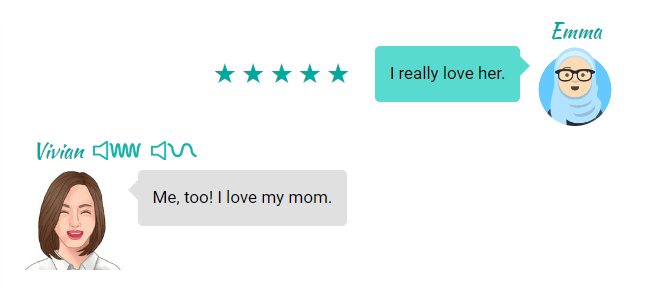
Way to go! Continue with the lesson. If you got it wrong, that's okay. Just listen to the tutor's explanation.
Like what you see?