-
0 %
-
SNS
-


We recommend a Desktop or Laptop Computer for the best performance.
![]() We recommend Google Chrome for the best performance.
We recommend Google Chrome for the best performance.
Adverb Adverb of frequency Seeing a doctor Health
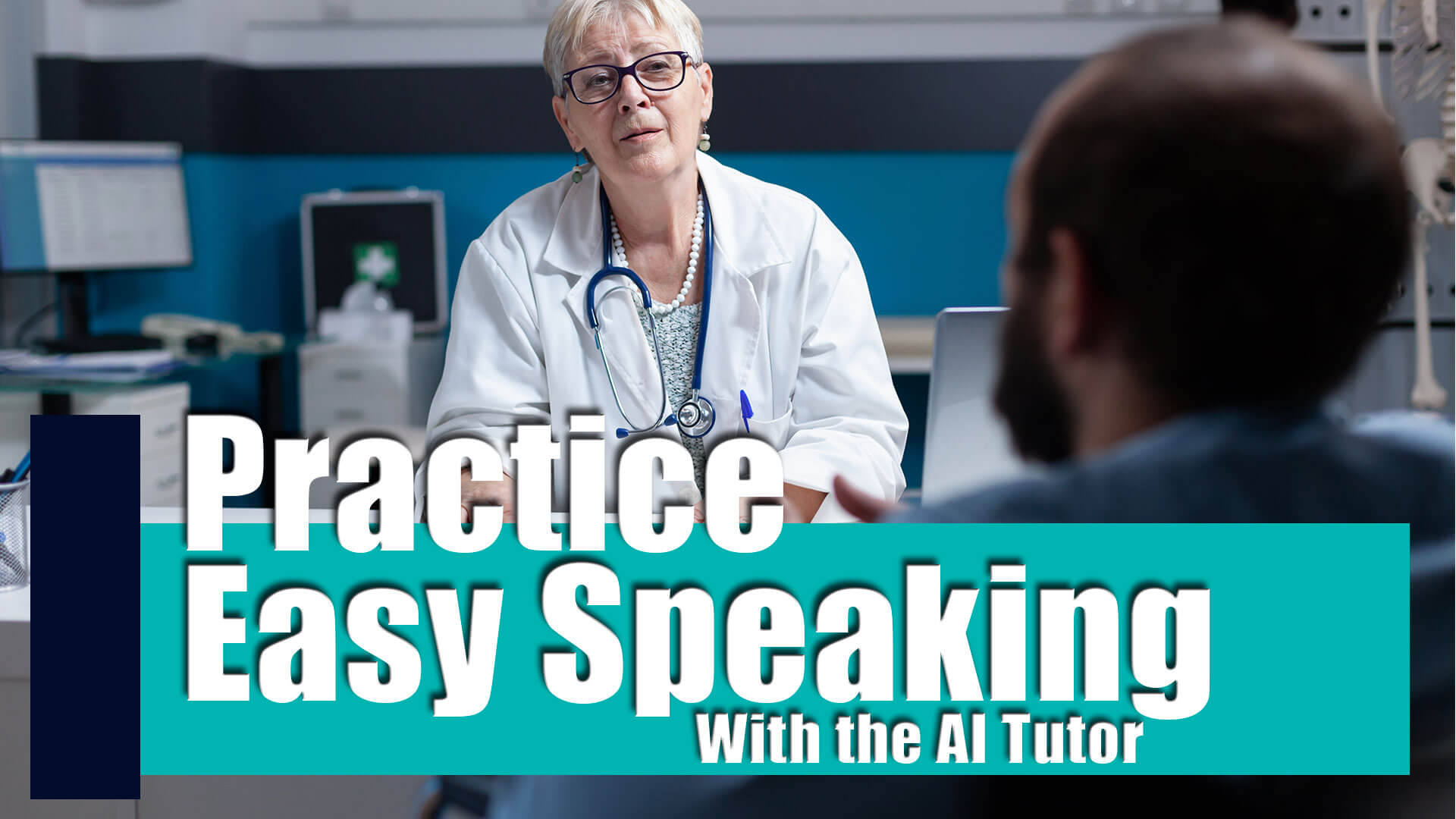
Review the conversation "The Doctor's Suggestions" Do a speaking exercise, then do multiple choice questions to review adverbs of frequency.
無料会員は1日につき1レッスンのみ、合計で最大10レッスンまでしか受けることができません。
無料会員はプレミアムレッスンを受けることができません。
無料会員は最大10レッスンしかできません。プレミアム会員は制限がありません。
このレッスンは現在利用できません。
プレミアムメンバーになって全てのレッスンをしよう!
* ボットによる悪用を防ぐため、アカウントごとに月に300レッスンが上限となっています。

The suggestion might not be the right answer or the best answer. You still have to think hard before using it!
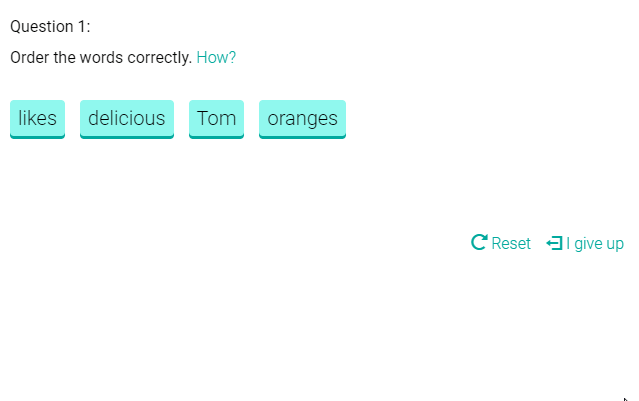
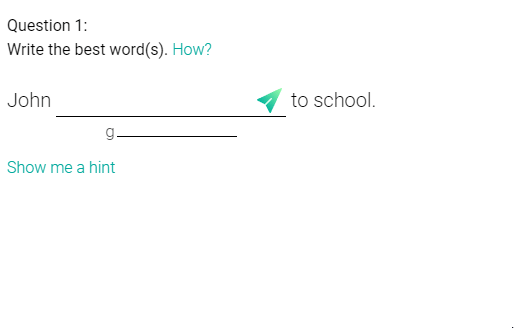
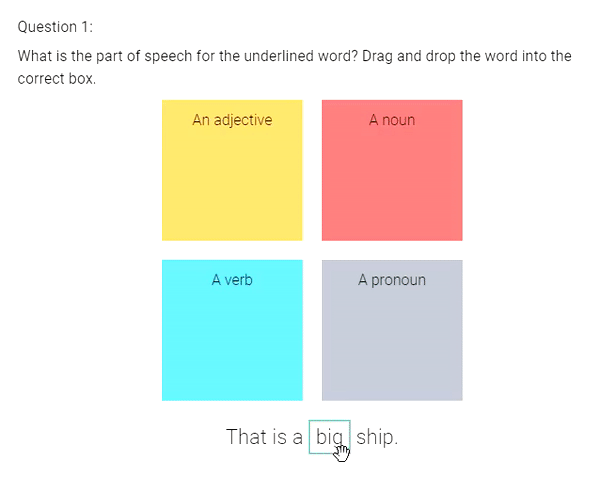
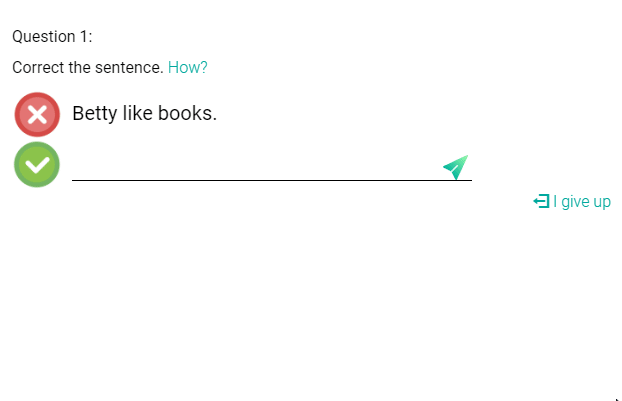
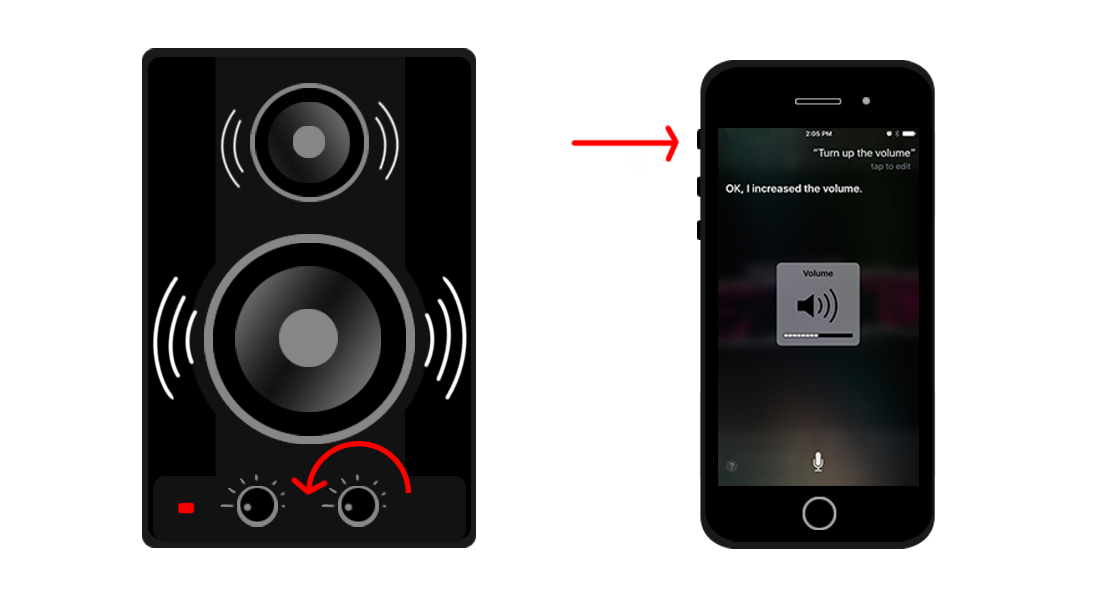
Did you hear the sound?
Good!
The silent mode is currently set to ON. Turn off the silent mode to hear the audio in the lesson.
Try to turn on your speakers or turn up the volume.
Or change your browser setting.
If you still cannot hear the sound, don't worry. You can still do the lesson using the silent mode. (You can change the setting in the lesson.)
You need to allow audio playback.
You need to change your browser setting.
Or, you can do the lesson using the silent mode (without the sound).
Audio is not supported in your browser.
To play sound, please use the latest version of Google Chrome or Microsoft Edge.
You can do the lesson using the silent mode (without the sound).

Click to Test

You said: ""
If you see the results above, then your microphone is working.
If you don't see anything, try to speak loudly into your microphone or read our guide for help.
Your microphone is not working.
Make sure your microphone is plugged in and is working properly.
Or, change your browser setting.
This lesson contains an exercise that needs a microphone! You might not be able to complete this lesson.
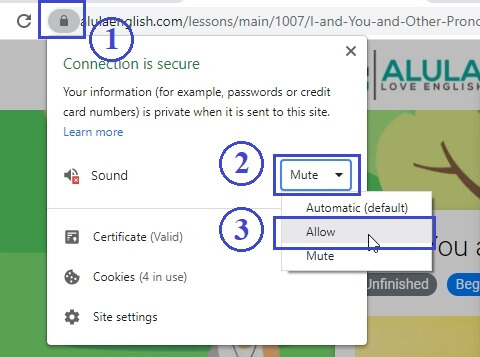
Click on the (1) Green icon on the browser bar, then, click on the (2) Sound dropdown. Select (3) Allow.
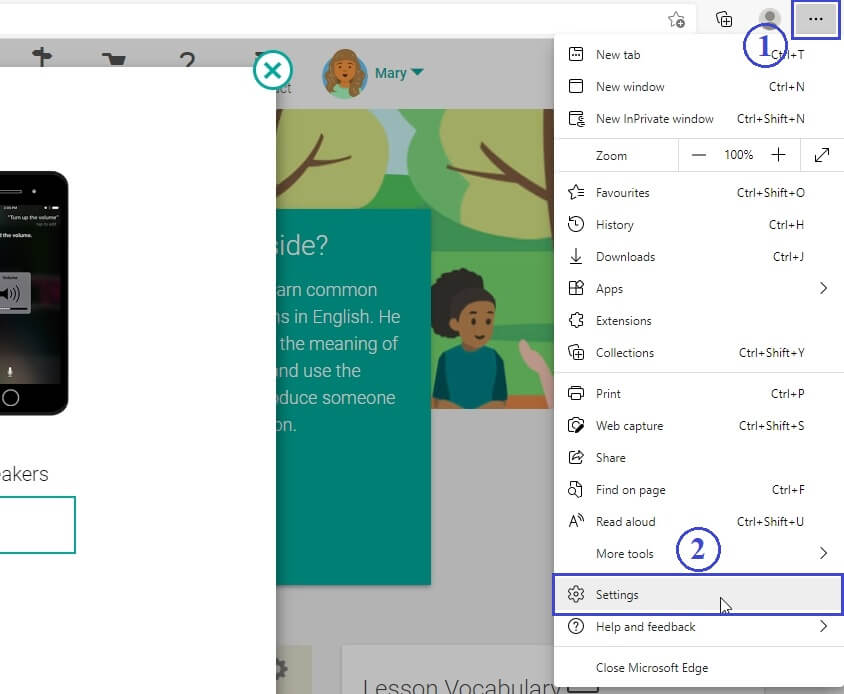
Click on the (1) Settings icon, then, click on the (2) Settings menu item.
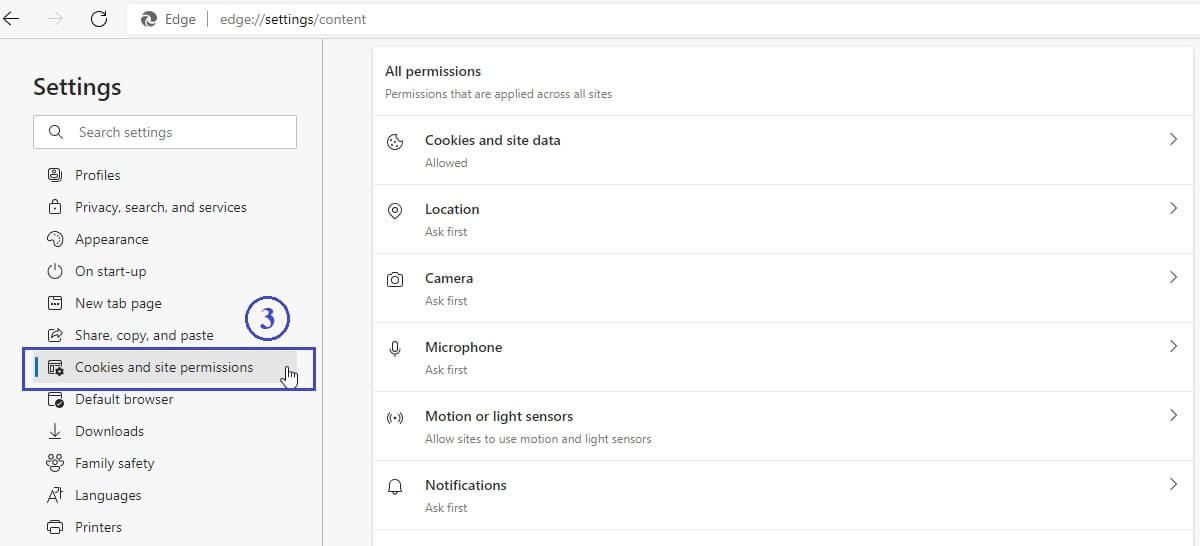
Click on (3) Cookies and site permissions.
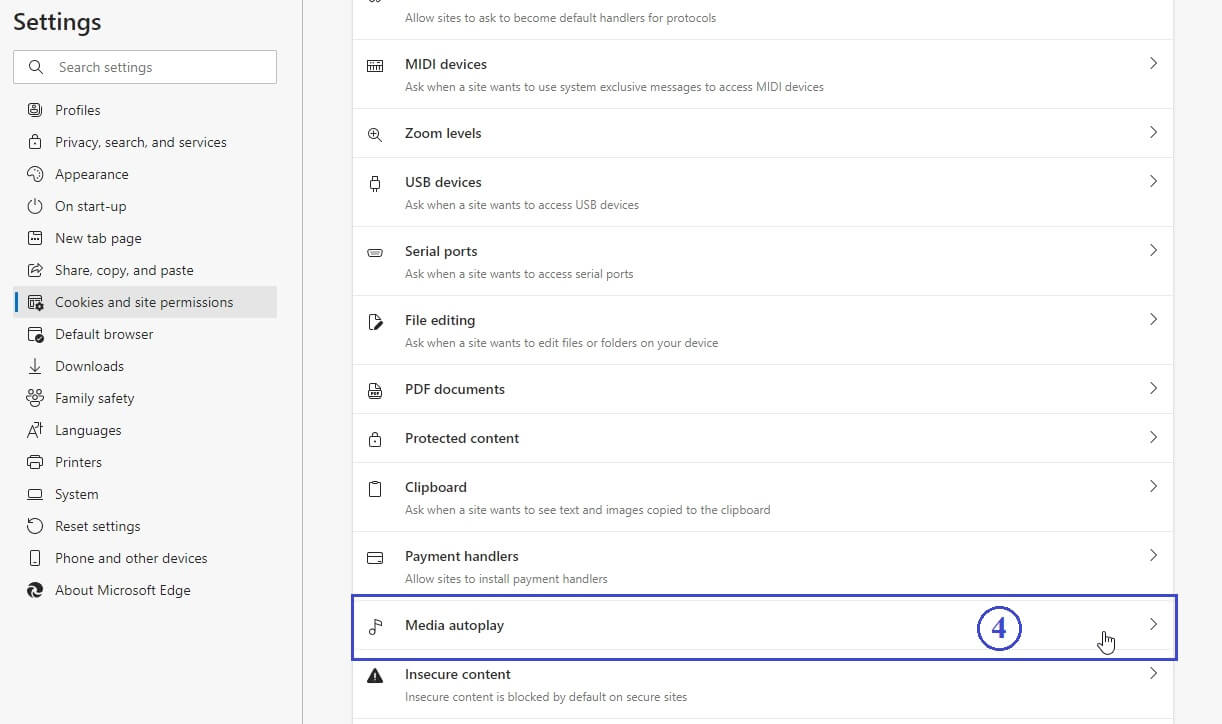
Click on (4) Media autoplay.
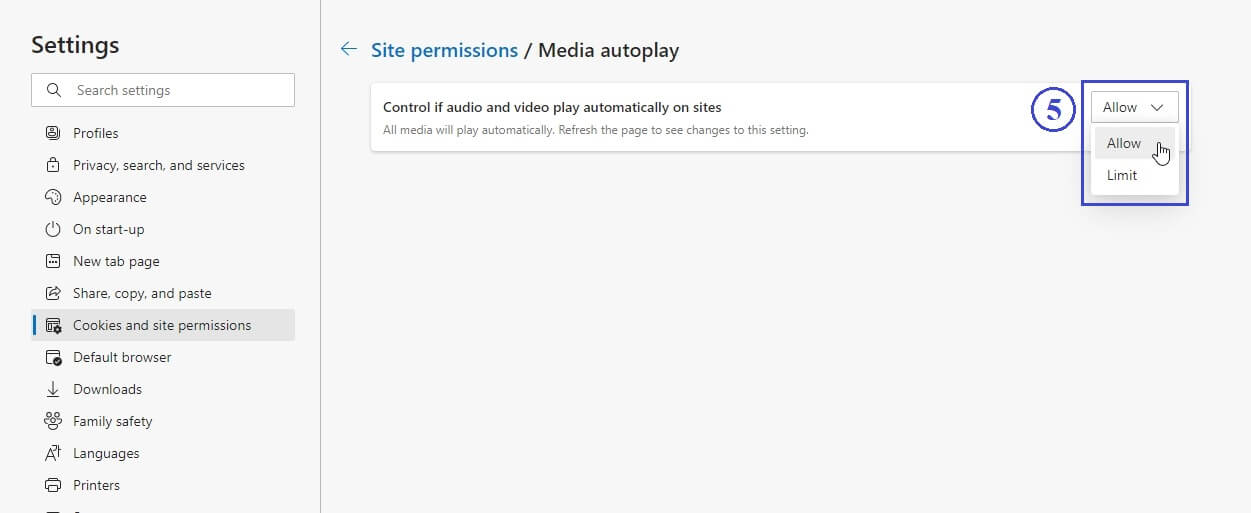
Select (5) Allow for "Control if audio and video play automatically on sites".
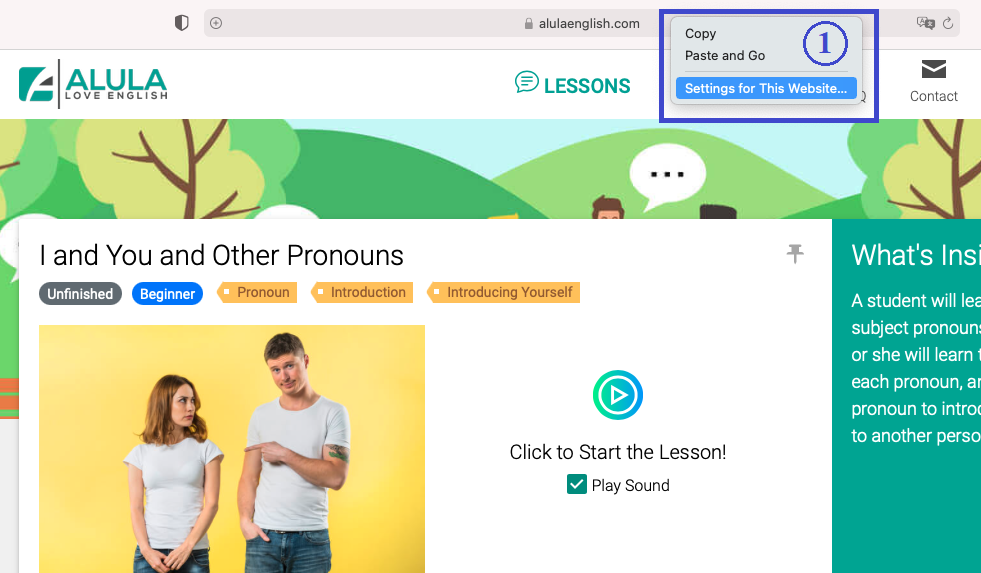
On the browser address bar, control-click, and select (1) Settings for This Website...
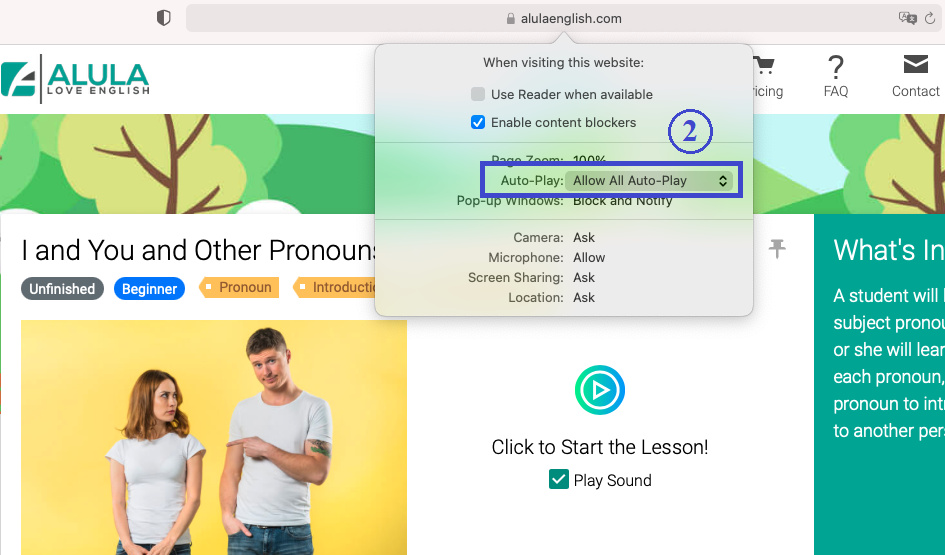
Click on the menu for (2) Auto-Play.
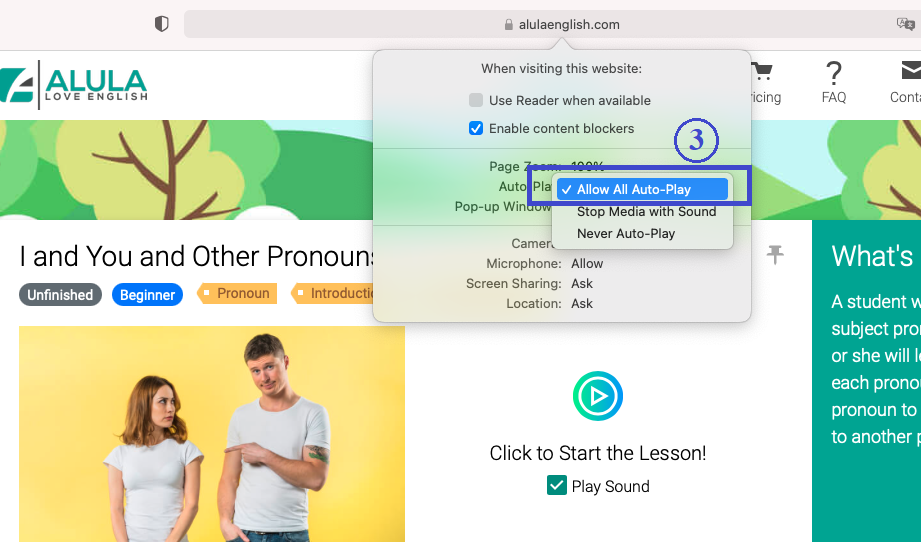
Select (3) Allow All Auto-Play.
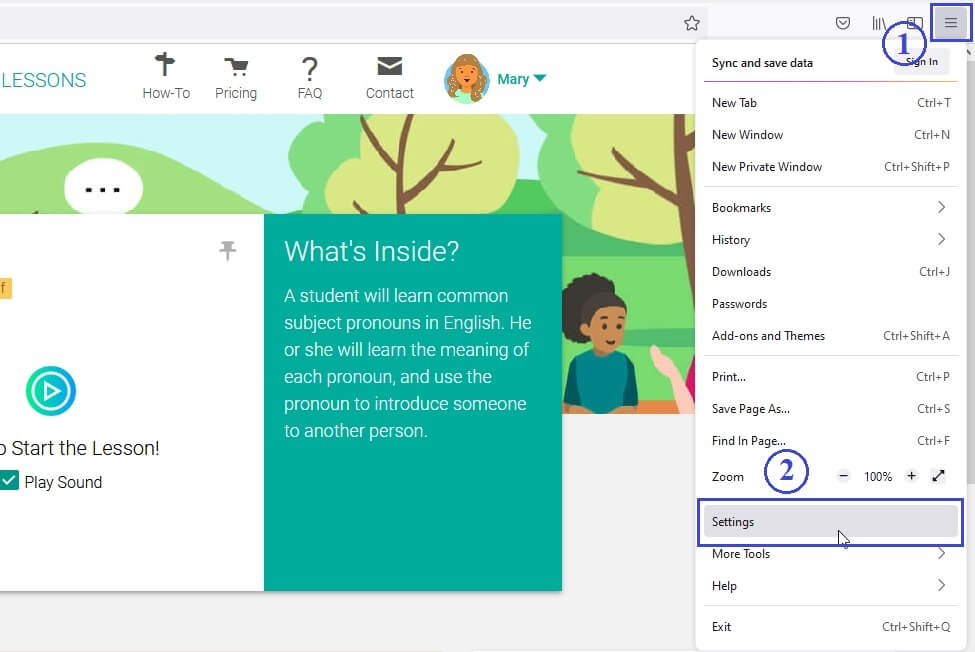
Click on the (1) Settings icon, then, click on the (2) Settings menu item.
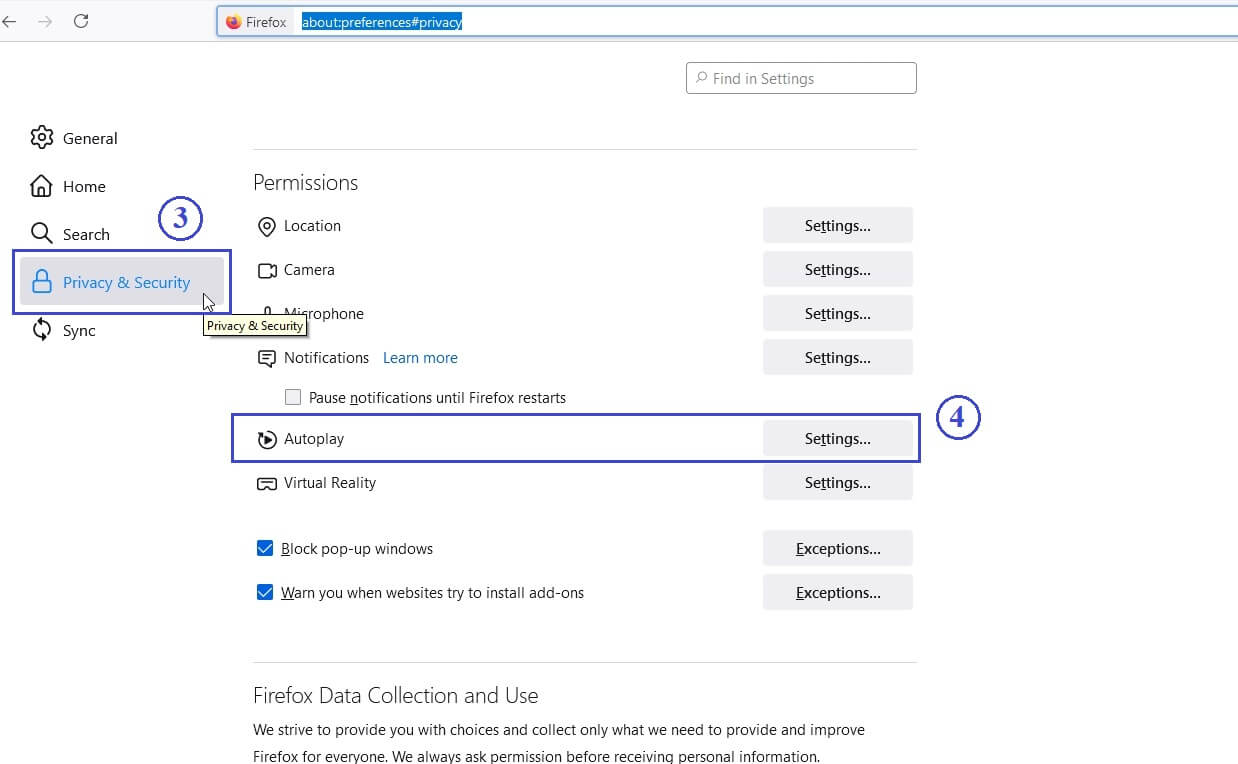
Click on the (3) Privacy & Security tab, then, click on the (4) Settings... menu item for Autoplay.
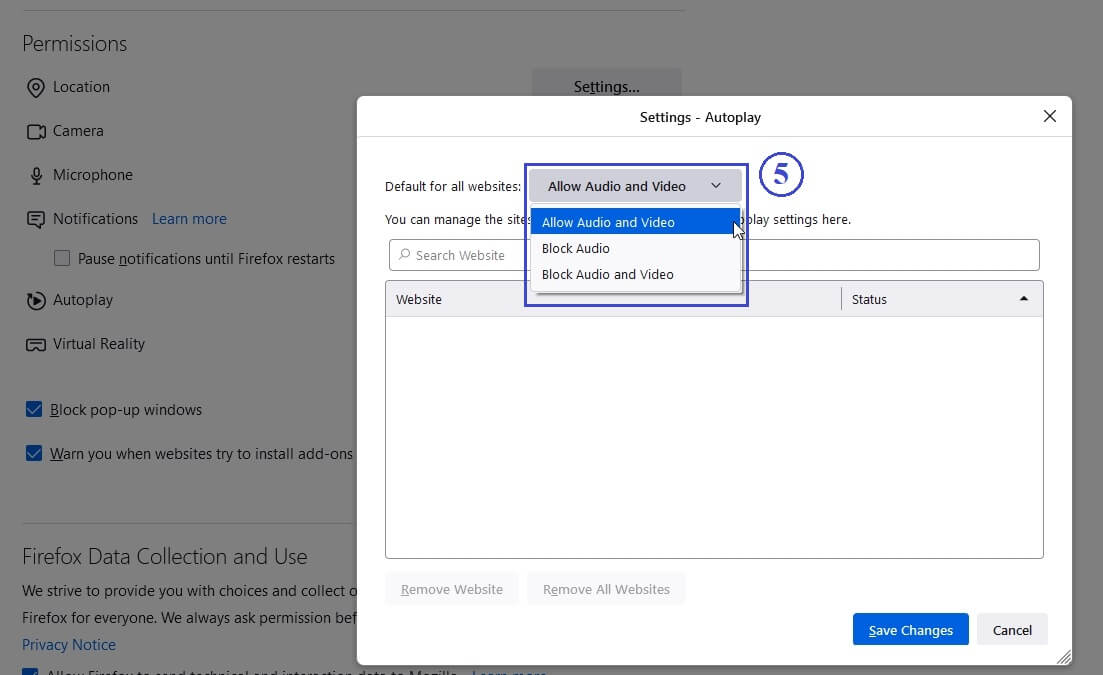
Select (5) Allow Audio and Video option.
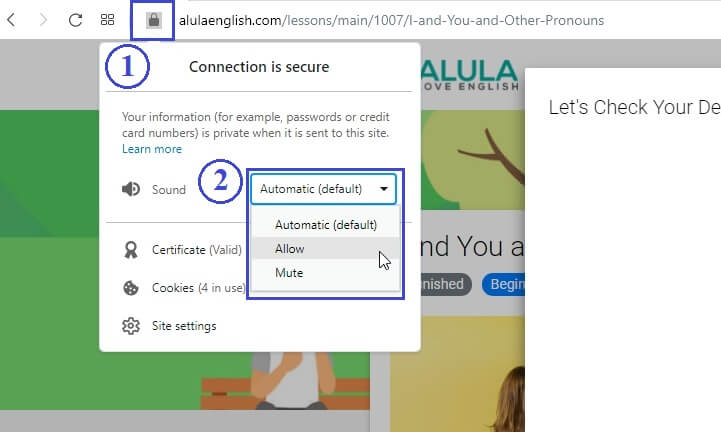
Click on the (1) Green icon on the browser bar, then, click on the (2) Sound dropdown and select "Allow".
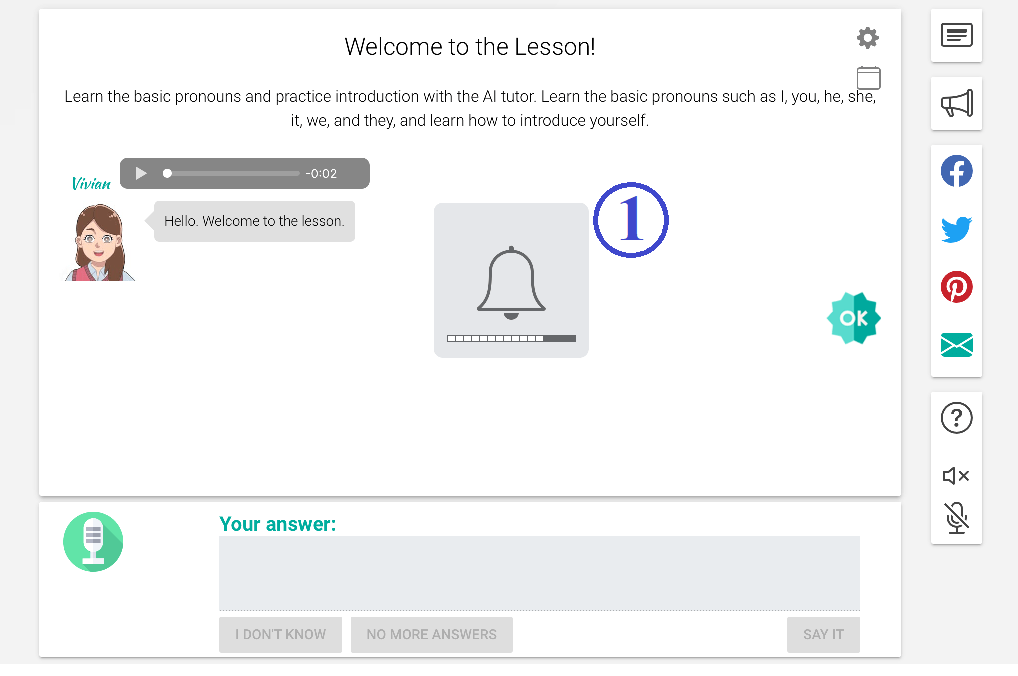
Please make sure that your volume is turned up. Check that your device can play sound.
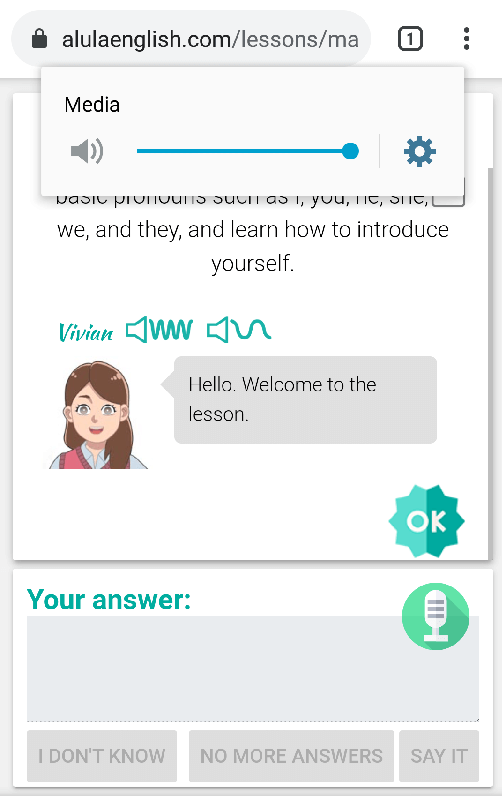
Please make sure that your volume is turned up. Check that your device can play sound.
Please turn up your volume. Also, please make sure your speaker is working.
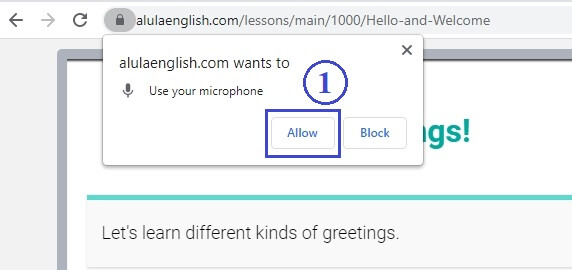
When the browser asks you, click on (1) Allow button.
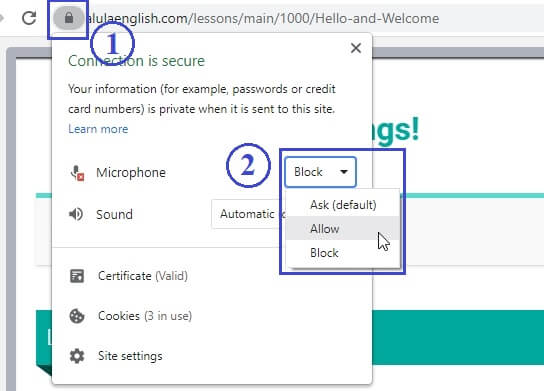
If you blocked the microphone already, click on the (1) green lock icon, then select (2) Allow under Microphone dropdown.
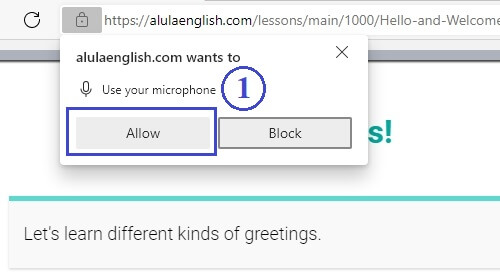
When the browser asks you, click on (1) Allow button.
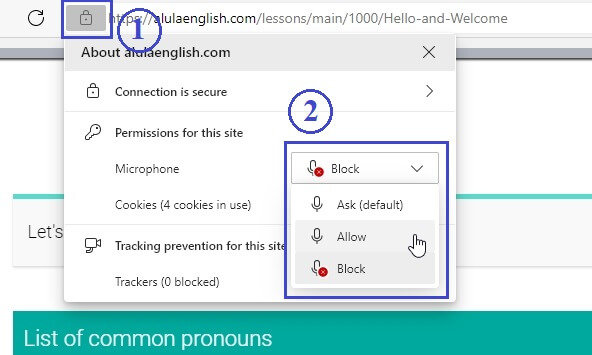
If you blocked the microphone already, click on the (1) lock icon, then select (2) Allow under Microphone dropdown.
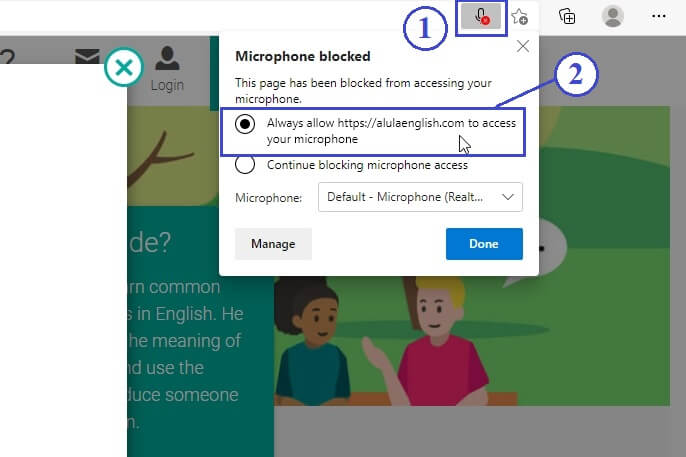
Sometimes, there is a (1) microphone icon at the right side. Click on it, then select (2) "Always allow https://alulaenglish.com to access your microphone".
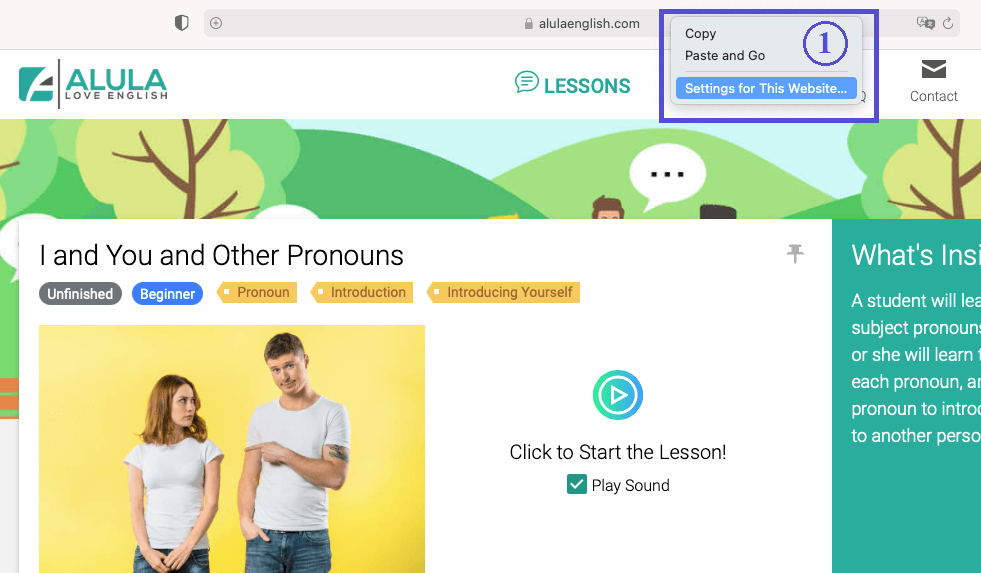
On the browser address bar, control-click, and select (1) Settings for This Website...
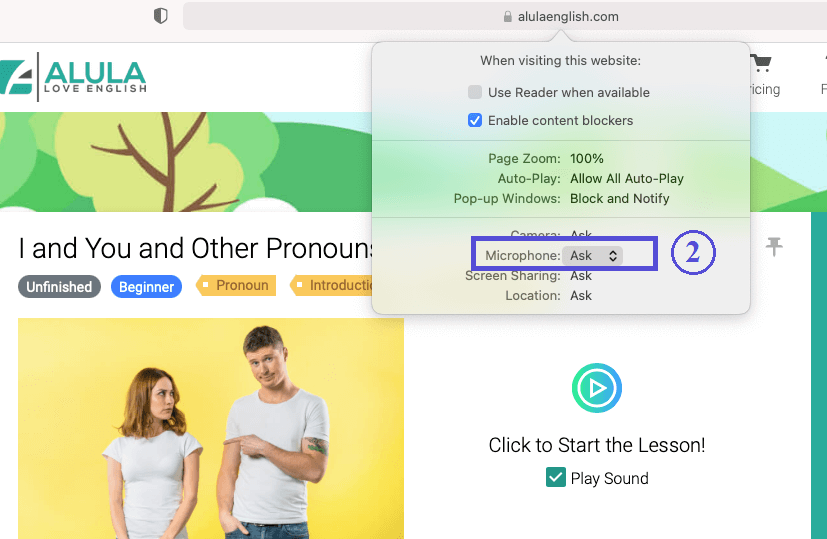
Click on the (2) Microphone dropdown.
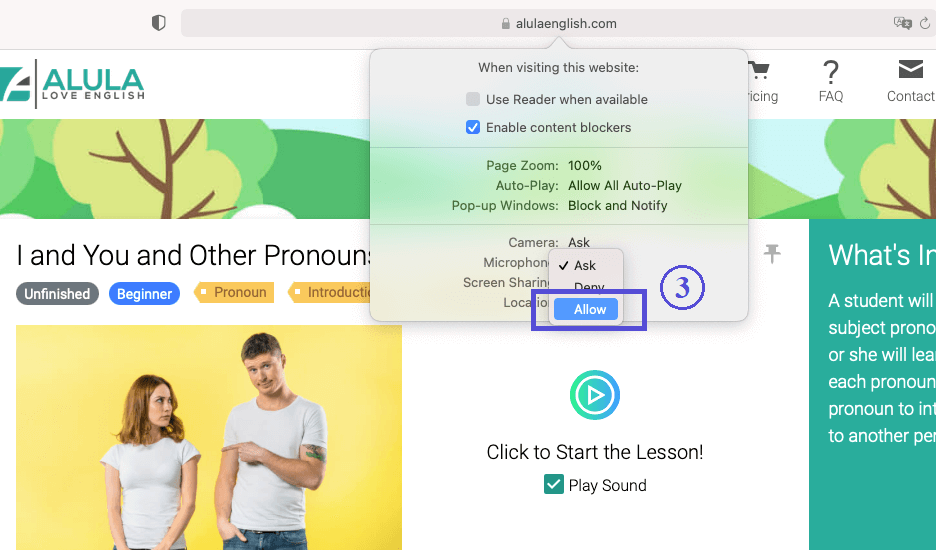
Select (3) Allow.
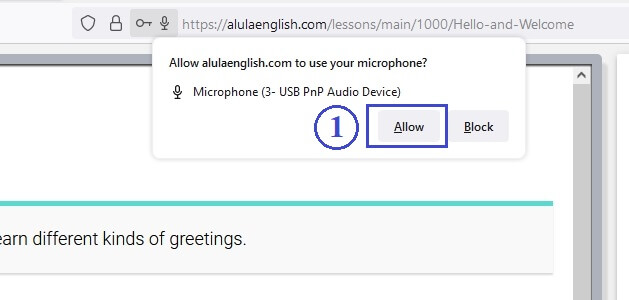
When the browser asks you, click on (1) Allow button.
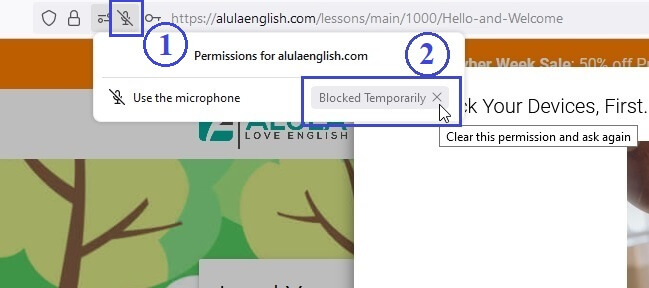
If you blocked the microphone already, click on the (1) microphone icon, then click the (2) X in the Blocked Temporarily button.
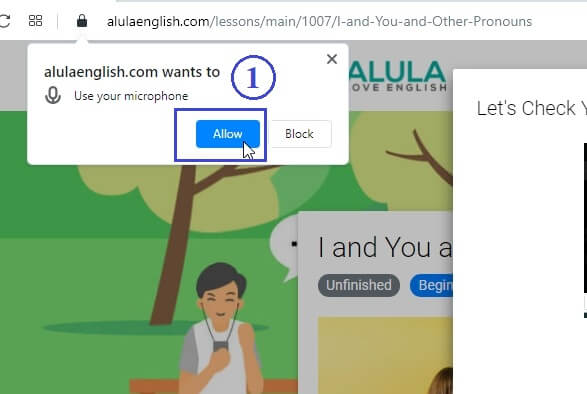
When the browser asks you, click on (1) Allow button.
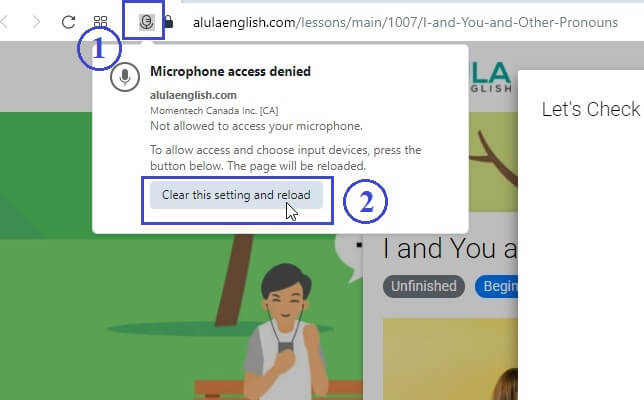
If you blocked the microphone already, click on the (1) microphone icon, then click the (2) Clear this setting and reload button.
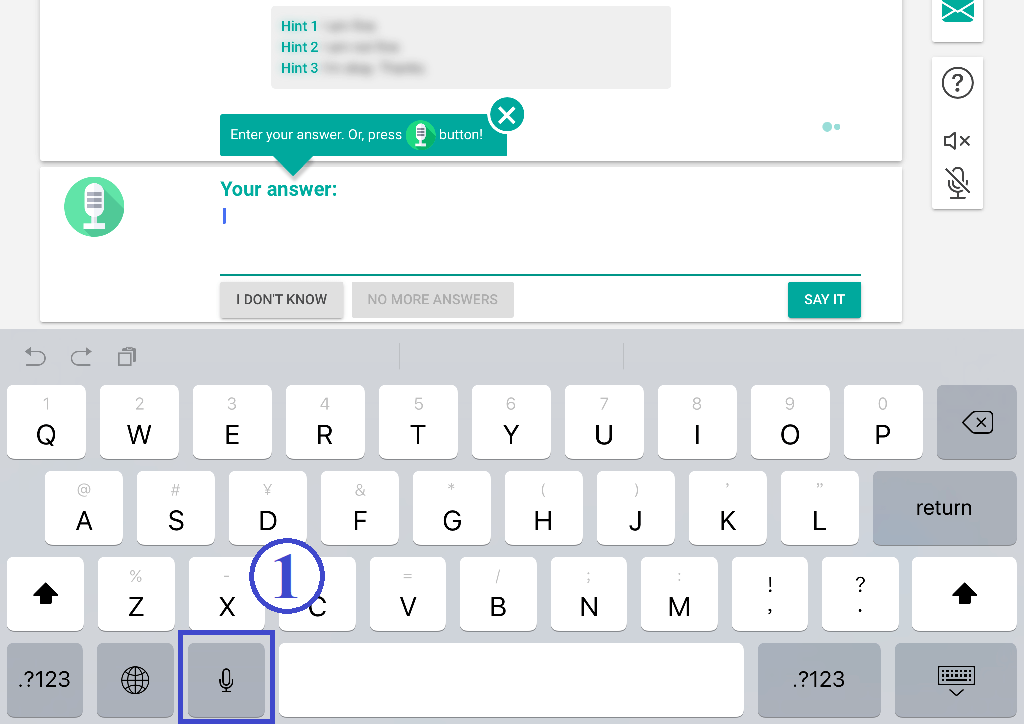
On your iPhone or iPad keyboard, click on the (1) microphone icon.
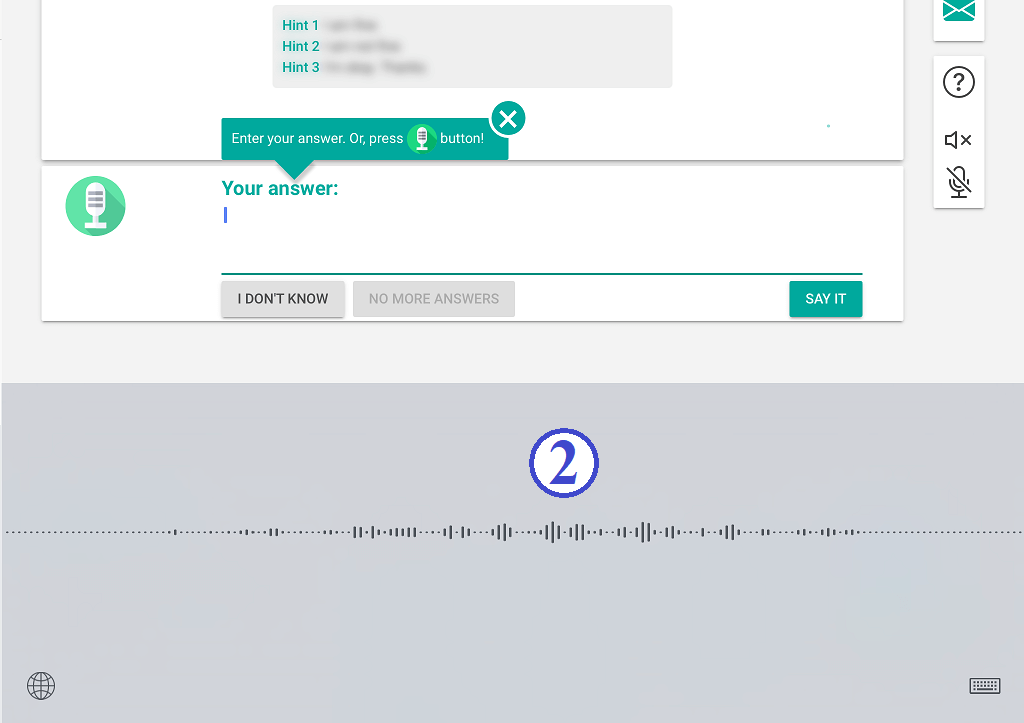
(2) Speak into your iPhone or iPad microphone directly.
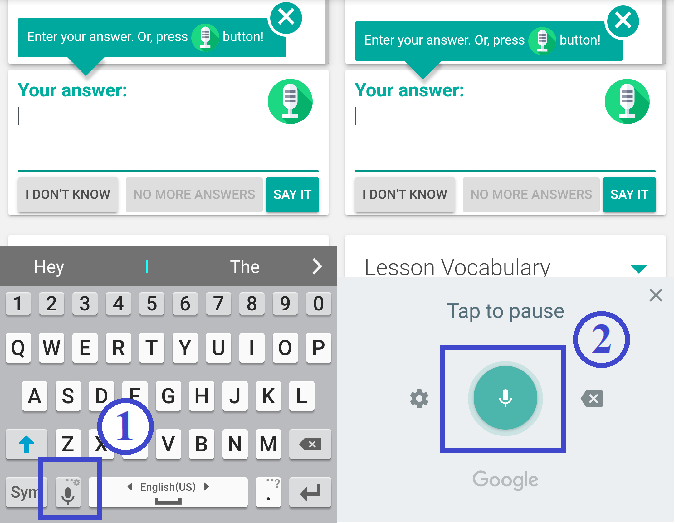
Click on the answer area and the Android keyboard will show up. Click the (1) Microphone button. Then, use (2) the Android voice recorder to record your voice.

AI英語教師のALULA
Copyright © 2024 All rights reserved
案内
以下の言語でウェブサイトを表示
教育の専門家によって作成され、AIとたくさんの♥で運営されています。

入力した情報に何点か誤りが見受けられたため、新規登録ができませんでした。入力内容を再度ご確認ください。
確認メールをあなたのメールアドレスに送信できませんでした。メールアドレスをご確認の上、再度お試しください。
もっと長い表示名を記入してください。
入力されたメールアドレスは有効ではありません。
このメールアドレスは既に登録されています。 ログイン
最低8文字の半角アルファベット、数字、記号のみ
登録することにより、あなたは私たちの利用規約、プライバシーポリシー、およびクッキーポリシーに同意することを意味します。

メールアドレスに確認のメールが送信されました。
メール内のボタンをクリックして、メールアドレスの確認をしてください。新規登録のアカウントが有効になります。
メールアドレスにメールを再送信しました。もしメールが見つからなければ、迷惑メールフォルダを確認してください。
エラーのため、メールが送信されませんでした。もう一度後でお試しください。
あなたのメールアドレスの記録を見つけることができませんでした。画面を更新してから、アカウントにログインしてみてください。
このメールアドレスは既に確認済みです。直接アカウントにログインをしてください。
メールが届かなかった場合は、以下のリンクをクリックしてメールを再送信してください。